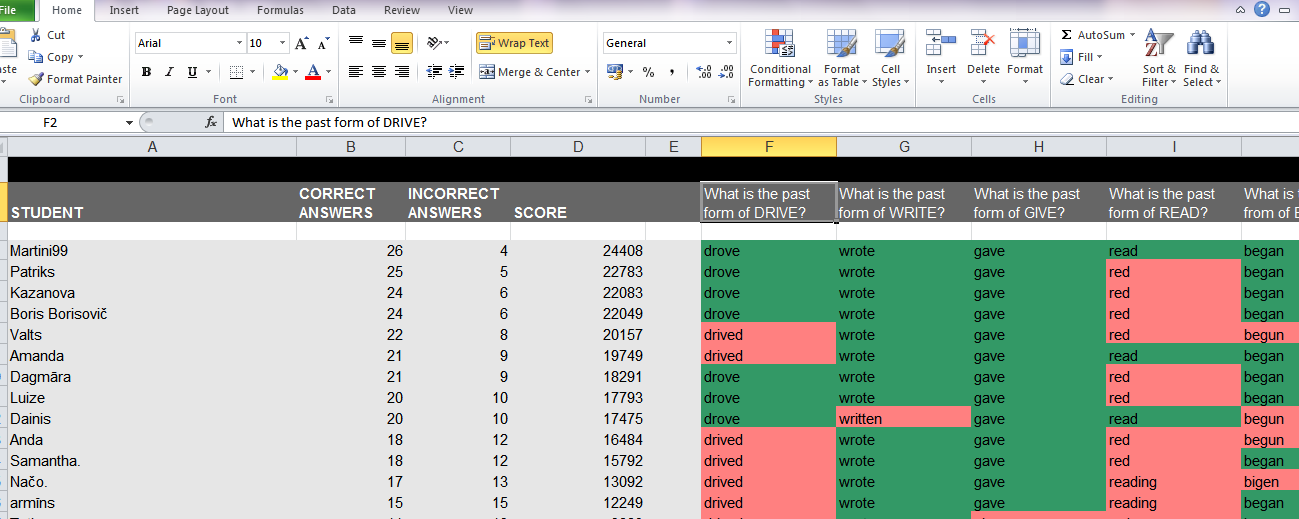B's Life with English
Teaching EFL with technologies
Sunday 1 March 2015
How to use TOZZL for flipped learning
Hello my readers,
It's already March, and my Christmas greeting has been looking at you for a bit too long, so it's time to write a fresh post to acknowledge my existence.

This time I am going to tell you about a new service that I came across accidentally, or possibly via some shared information, and it is called Tozzl.
Tozzl is a free web service that lets you create and share your digital pinboard. It requires no registration which makes it really easy to start your board. You can add videos, files, pictures, links to your board, write texts and also chat with visitors. The steps are very easy.
To be able to edit the board, you will be asked to provide an "edit" or "delete" password that will enable you to get access to the editing function. This might be the only difficult point in using the service because you will have to remember the password for future actions. However, there is a nice feature helping you to quickly access your pinboard - you need to save it in your Tozzl bookmarks and it will show up on the first page (My Bookmarks).
I see Tozzl used for flipped learning or simply for publishing additional tasks or materials for your students. All they will need is a web address of your pinboard.
Here you can see a sample board I created for my Grade 7 students. I've realised it is a perfect way to help those students who are sick at home or away for some other reason. I won't be able to put all my lessons on Tozzl but grammar topics are very suitable for learning independently.
I highly recommend trying Tozzl.
It's already March, and my Christmas greeting has been looking at you for a bit too long, so it's time to write a fresh post to acknowledge my existence.

This time I am going to tell you about a new service that I came across accidentally, or possibly via some shared information, and it is called Tozzl.
Tozzl is a free web service that lets you create and share your digital pinboard. It requires no registration which makes it really easy to start your board. You can add videos, files, pictures, links to your board, write texts and also chat with visitors. The steps are very easy.
To be able to edit the board, you will be asked to provide an "edit" or "delete" password that will enable you to get access to the editing function. This might be the only difficult point in using the service because you will have to remember the password for future actions. However, there is a nice feature helping you to quickly access your pinboard - you need to save it in your Tozzl bookmarks and it will show up on the first page (My Bookmarks).
I see Tozzl used for flipped learning or simply for publishing additional tasks or materials for your students. All they will need is a web address of your pinboard.
Here you can see a sample board I created for my Grade 7 students. I've realised it is a perfect way to help those students who are sick at home or away for some other reason. I won't be able to put all my lessons on Tozzl but grammar topics are very suitable for learning independently.
I highly recommend trying Tozzl.
Wednesday 24 December 2014
Sunday 30 November 2014
Blogging platforms
If you happen to pass by, I'd be extremely grateful if you could vote for a blogging platform which in your opinion is the best for using with students.
My main concern is the comment feature, how easy and convenient it is.
If you choose Other, please write in comments what it is and why you like it.
Thank you!
My main concern is the comment feature, how easy and convenient it is.
If you choose Other, please write in comments what it is and why you like it.
Thank you!
Thursday 7 August 2014
Learning by reading
It was by lucky chance that I got hold of the book See Me After Class by Roxanna Elden.
The book may be described as a teacher's manual or a guide to beginners and it is focused on American schools, yet the tips and tricks given in the book easily apply to most teaching problems in the world.
What I liked about the book is that Roxanna Elden looks at everyday troubles in class with humour and confidence, making it possible to believe that every difficult situation can be resolved positively and there is no need to despair and despond.
Though many situations and rules differ from those in my country, and most situational examples are given for primary level (which is not relevant to me), there are lots and lots of ideas and tips that are universal and can be applicable to any school, any class.
Here are a few ideas that I liked and will try (seriously!) to use in my work.
1. Files! Filing every paper or document that enters your classroom is not only an ancient idea but also a very productive and hard-to-manage idea. Roxanna Elden suggests to keep a number of files, all labelled, for any paper that "touches your desk", for example, Blank forms, Department information, Emergency, Lesson plans, Extra copies, Sample student work, Leftover copies etc. I have been doing something like this for some years but I have never reached perfection (which would be the ultimate goal of this system).
2. There are loads of tips regarding student management and discipline, e.g. Establish clear rules and consequences. This is my weak point as I often tend to forget the rule I invented and it is the worst thing that can happen to any rule. If its implementation is not ensured, the rule stops to exist, doesn't it?
3. I liked a few ideas about how to start a class, e.g. meeting students at the door and either distributing handouts to them or collecting homework. That may be a great time-saver!
4. "Shaving grading time off each assignment". Who wouldn't want it? Some ideas: grade only part of the assignment (but tell this to your students), focus only on one problem, pick only a few assignments to grade, give two grades for a longer assignment, e.g. an essay, do "holistic grading", i.e. skim the assignment for effort, understanding, completeness, then give a quick grade and move on.
5. Roxanna Elden pays special attention to relations with difficult parents and co-workers, advising to avoid negative teachers (I second that!) who constantly complain about their job. She says, "Complaining about your job is a lot like drinking.... If you do it too much, you'll be sorry."
The book consists of 200 pages and each one is packed with true-to-life teaching moments, teacher stories, problem situations, tried-and-tested tips and solutions. And, yes, you should read it if you find it.
The book may be described as a teacher's manual or a guide to beginners and it is focused on American schools, yet the tips and tricks given in the book easily apply to most teaching problems in the world.
What I liked about the book is that Roxanna Elden looks at everyday troubles in class with humour and confidence, making it possible to believe that every difficult situation can be resolved positively and there is no need to despair and despond.
Though many situations and rules differ from those in my country, and most situational examples are given for primary level (which is not relevant to me), there are lots and lots of ideas and tips that are universal and can be applicable to any school, any class.
Here are a few ideas that I liked and will try (seriously!) to use in my work.
1. Files! Filing every paper or document that enters your classroom is not only an ancient idea but also a very productive and hard-to-manage idea. Roxanna Elden suggests to keep a number of files, all labelled, for any paper that "touches your desk", for example, Blank forms, Department information, Emergency, Lesson plans, Extra copies, Sample student work, Leftover copies etc. I have been doing something like this for some years but I have never reached perfection (which would be the ultimate goal of this system).
2. There are loads of tips regarding student management and discipline, e.g. Establish clear rules and consequences. This is my weak point as I often tend to forget the rule I invented and it is the worst thing that can happen to any rule. If its implementation is not ensured, the rule stops to exist, doesn't it?
3. I liked a few ideas about how to start a class, e.g. meeting students at the door and either distributing handouts to them or collecting homework. That may be a great time-saver!
4. "Shaving grading time off each assignment". Who wouldn't want it? Some ideas: grade only part of the assignment (but tell this to your students), focus only on one problem, pick only a few assignments to grade, give two grades for a longer assignment, e.g. an essay, do "holistic grading", i.e. skim the assignment for effort, understanding, completeness, then give a quick grade and move on.
5. Roxanna Elden pays special attention to relations with difficult parents and co-workers, advising to avoid negative teachers (I second that!) who constantly complain about their job. She says, "Complaining about your job is a lot like drinking.... If you do it too much, you'll be sorry."
The book consists of 200 pages and each one is packed with true-to-life teaching moments, teacher stories, problem situations, tried-and-tested tips and solutions. And, yes, you should read it if you find it.
Sunday 27 April 2014
Kahoot - amazing game-based learning
While visiting in Norway, I attended a lesson where the teacher used Kahoot for testing students' knowledge in a fun way. The questions were displayed on the screen and the students answered them using their laptops, tablets and smart phones. Each question had a time limit, so not only knowledge was important but also the speed of thinking. In the end students could see how they were ranked depending on the correctness of their answers and the speed of their response. It was learning in the best way a student can wish for - by playing a game!
I decided to give Kahoot a try, and it turned out to be an easy and attractive way to involve students in learning and testing by having fun and a good time.
The steps for starting with Kahoot are as follows:
- Create a teacher's account on Kahoot website. It is free and it works on all browsers.
- Create your first quiz. Add as many questions as you wish. Add images or even a video. Set the time limit for each question.
- When you have finished the quiz, you can preview it in action, playing 2 roles at once. A fantastic feature!
- The left area, the teacher's view, will be displayed on the central screen. IMPORTANT! Students have a different "entrance" than teachers, they join the quiz through kahoot.it which is given on the screen when you start the quiz. On the right you can see what the students will see on their devices. They need to copy and enter the game pin and then sign in with their name.
Below is a screenshot of what the question and answers look like on both screens. Students have to read the question on the big screen and give the answer on their devices.
What is one of the best features Kahoot offers? The final results can be downloaded as an Excel file which shows all the answers the students have given, both the right and wrong ones. They can be analyzed and discussed later leading to the improvement of student knowledge.
Kahoot is one of the best student response systems I have ever seen.
The only shortcoming I can mention is the small size of the text font. The students who are sitting farther away from the screen may have difficulties to read the answers. This should be particularly taken into account if a teacher intends to give grades based on the test results. So it may be easier to use Kahoot with smaller classes in a smaller room.
But this does not diminish my joy of having a great new tool for involving my students in the pleasure of learning.
Friday 14 February 2014
Till we meet again
 |
| Image by jarmoluk http://goo.gl/bdYd4r |
Dear reader,
You may have noticed that my previous post was written last year in December and you may be wondering when I am going to post something new. Well, not very soon, as I have realized that my willingness to share with you what I do and what I think has diminished with time and there are many reasons for that which I am not going to discuss here.
Suffice it to say that my blog will be dormant from now on and I am not sure when it may come to life again. I will not close it as I use it myself to remember useful things and tools I have mentioned here.
My apologies to all my subscribers!
The image above accurately describes me at my present disposition - I read and eat apples, interchangeably.
Sunday 29 December 2013
My #edtech in 2013
Here is a short summary of what educational technology tools were used both by my students and myself in 2013.
Exam Time - for making flashcards that students used for studying and revising the new vocabulary, and for creating mind maps.
Flipgrid - for posting questions and storing student audio responses.
Movenote - for creating video tutorials for my students. Students created audio/video presentations.
Padlet, Linoit - for student feedback, responses to teacher's questions, publishing student posters.
Poster My Wall - for creating posters. Students loved this tool!
Evver, Emaze - for creating photo slideshows with music.
Canva - for creating posters, cards and presentations.
Moovly - for creating animated presentations.
Fotor, Pixlr, Picisto - for creating photo collages.
Pinwords, Picfont - for adding text to images.
PuzzleFast - for creating different word puzzles. I used it mostly for making crossword puzzles.
JustPasteIt - for instant web pages, e.g. student assignment for an online session.
For purposes other than teaching I often used Google Drive with most of its functions like collaborating on documents and presentations, also for creating questionnaires.
I do not have one favourite tool because the more tools you use the more options you have for creative solutions to educational needs.
Happy New Year!
Monday 23 December 2013
Blog challenge - my response to @evab2001
 |
| Image #eltpics by @pysproblem81 |
Before the Christmas bells start jingling, I rush to respond to 11 questions posted by Eva Simkesian (@evab2001) in the current blogging meme Eleven.
Eva is a teacher in Turkey who writes a blog where she shares her classroom experiences. I often find there some good ideas for my own work. I know Eva from Twitter and I wish I could go one day to Turkey to meet Eva face-to-face and also because I think Istanbul is one of the most fascinating cities in the world.
Eva's questions and my answers:
1. Do you remember the first class you entered as a teacher?
Unfortunately, I don't remember the first lesson but I recall that I was really green, a rookie. However, I was sure that I'd manage. Later life proved that it was not nearly as easy as I had thought.
2. What is your favorite social media platform? Why?
Twitter, I think. I get all the hottest news, greatest links and funniest jokes from my tweeps. To me, Twitter is like a club for people who I value and who give me inspiration, knowledge and ideas.
3. How do you think blogging helps your teaching?
Indirectly, it helps me to stay organized, lets me maintain my writing skills (as English is not my native language). Blogging also makes one think creatively and it helps in teaching a lot.
4. Tea or Coffee?
Coffee, definitely! I have explained my preference to coffee before. Tea is fine, of course, but coffee is much more delicious, nothing beats its captivating aroma and its bittersweet kiss!
5. Who is your favorite singer, band, musician?
I listen to all kinds of music and to name just one singer/ group would give me a headache but I will try. These are just a few of those artists whose music lifts me up. Singers - Adele, Rihanna and Michael Bublé (and many many more), groups - Muse, Bon Jovi and Coldplay, musician - Carlos Santana.
6. Do you attend conferences? Why? / why not?
I go when someone sends me, ha ha! Seriously, I love attending conferences because I always bring back lots of fresh ideas, meet great people, see new places, share my own experience.
7. Who were the most helpful tweeters or bloggers for you when you started blogging or tweeting?
I remember very well they were Shelly Terrell and Karenne Sylvester, they were so friendly and encouraging that I felt at home at once.
8. What will be the first goal in your New Year’s resolutions list this year?
Now you've made me think about it. Perhaps... spend less time at the computer! :)
9. Where would you like to travel in 2014?
I already know where I am going, and that is Norway. We have project partners there.
10. How long does it take to write a blog post for you and how often do you update your blog?
I can see in my blog archive that I have been a lazy writer this year as I have written very few posts. It takes me quite a lot of time to write a post the way I want. In my native Latvian I would do it much faster but then... who would read it?
11. What is your favorite food?
It's easier for me to say what I don't eat - mushrooms, raw onions and shrimp. All the rest is fine.
Eva, I know you do not celebrate Christmas in Turkey, so I'd like to say - Happy New Year!
Saturday 21 December 2013
Blog challenge Eleven #tagged + my questions
 |
| #eltpics by @foster_timothy |
This is a follow-up to my previous post about the new blog challenge which was started by I-do-not-know-who and will end I-do-not-know-when.
My task is to name bloggers who I would like to tag and whom I would like to ask my 11 questions. I will try to name the people who I have not seen tagged by other bloggers (though I have not read all blogs). You can see that I'd love to tag some people who can't be tagged!
@naomishema
@aClilToClimb
@GetIntoEnglish
@esolcourses
@AnaCristinaPrts
@knolinfos
@bucharesttutor
@ does not have a blog
@ can't write in English
@ too busy
Here is the potpourri of my questions.
- When is your birthday? (No need to mention the year!)
- Describe the place where you were born (as some of you do not live in your native country).
- What do you do first thing in the morning?
- How do you relax? (Parachuting or abseiling would be met with a standing ovation!)
- Do you like circus? Why yes/no?
- Can you explain the difference between a sleuth and a sloth so that a child can understand?
- Can you swim? (I can't!) How did you learn to swim?
- What are the first three words that come to your mind when you think of school? (Quick!)
- Which (one) year of your life would you like to repeat? Why?
- What is your favourite music?
- What makes your day?
After you respond to my questions on your blog, you may treat yourself to any chocolate from the shelves below.
 |
| #eltpics by Roseli Serra |
Subscribe to:
Posts (Atom)